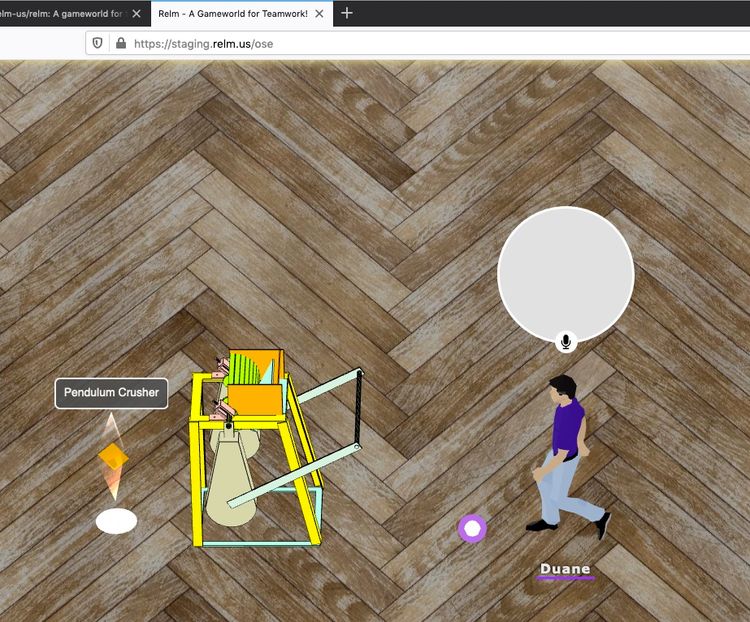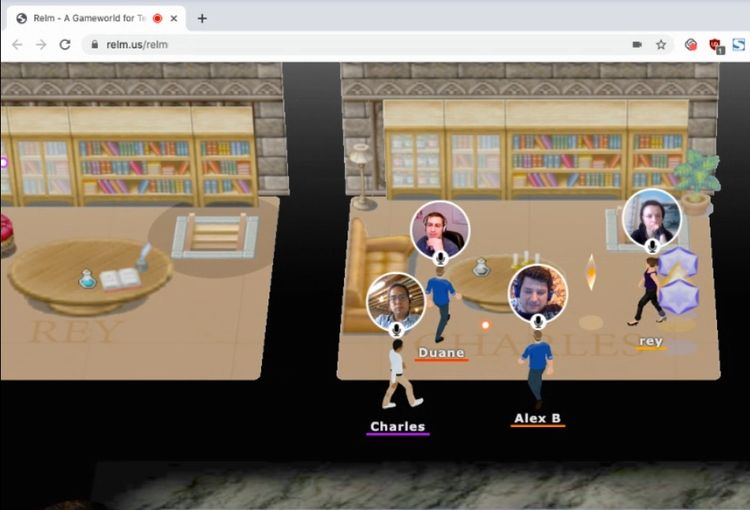Screensharing!

An oft-requested feature is now here: screensharing!

If you click on someone’s screen, you’ll get a full screen version of their screen.

For now, the only way to initiate a screen share is via the command /share. Sending the /share command again will exit screen sharing mode and return to regular video.

Would seeing each others’ screens side-by-side be useful for a follow-along tutorial? Maybe as a way to show what you’re working on with the team? We’re excited to see how people use this new capability!